Initial Thoughts / Experience
I have been testing the BizTalk 2010 beta for about a week now and have been actually having pretty good success with it. I have configured all of the features successfully in the base install, setup the WCF LOB SDK beta, setup the BizTalk adapter pack, setup the ESB toolkit 2.1, and setup both the RFID server components and RFID mobile. The UDDI install on the BizTalk 2010 beta has also gone successfully. So the good news is that this beta is pretty stable in my experience. My environment includes Windows Server 2008 R1 (W2K8 R1), SQL 2008 R1, and VS 2010 RTM Premium. I wanted to mention a couple items for those people who are trying the 2010 beta bits based on the installs:
- Start with a fresh VM if possible
- Make sure you have uninstalled all pre-release .NET 4 bits such as the client profile and extended profile otherwise your VS 2010 application will not work properly. Ensure you have all of the .NET 4 RTM versions installed.
- Make sure you are using VS 2010 RTM.
- It is a good idea to uninstall the WCF LOB SDK from BizTalk 2009 before installing the WCF LOB SDK for BizTalk 2010. I had a failed install of the SDK for BizTalk 2010 when I did not uninstall the previous version of the WCF LOB SDK
- I was able to get the Notification Services hotfixes from BizTalk 2009 to install correctly on BizTalk 2010. As always, with new versions of BizTalk, some of the hotfixes no longer work but fortunately these are working fine. Here is the URL for getting these: http://support.microsoft.com/hotfix/KBHotfix.aspx?kbnum=953752
- Some of the features of the new BizTalk 2010 are meant to run from a CD. So you want to burn an ISO of the extracted files to see this. Make sure your ISO burner supports a format like ISO+JOILET because there are some very long file names in the extracted files.
- (Cheesy tip #1): If you actually have to burn a CD in your ISO maker, you can remove the x64 folders from the extract for x86 target systems or vice versa to make all the files fit on a CD.
- Once you create an ISO, check out the PartyMigrationTool folder in the root folder of the install media. It has an exe with the same name for migrating the BizTalk 2006 R2 or BizTalk 2009 parties to the new trading partner agreement and business profile format, new for 2010.
- Do not try copying the PartyMigrationTool files from the CD to your VM or server – the config file pulls these using assembly redirects and it takes a lot more work to copy the file and all of its dependencies to get it to run correctly. You could alternately update the config for the tool to point to the corrected path to the MSI folder…
There are many new features to describe in BizTalk 2010. First of all, all of the improvements made with BizTalk 2006 R2 SP1 should be available in BizTalk 2010. I found the WCF extension behavior pop-up in the send/receive handlers for WCF-Custom to work and the certificate overrides for AS2 functionality is also working. I know some of these have been long awaited features that were not in BizTalk 2009. Here is a list of the features from R2 SP1 if you want to check on them: http://msdn.microsoft.com/en-us/library/ee532481(BTS.20).aspx.
- Platform realignment, now officially supported for W2K8 R2, compatible with SQL 2008 R2, VS 2010, SharePoint 2010
- Updated BizTalk map VS extension – many new features such as copy/paste, easier to use interface for connecting lines, suggested mapping column hints, etc.
- BizTalk admin console changes in the organization of parties through business profiles and agreements
- Simplified console experience for host settings including new fields for many registry keys and config settings.
- Support for using .NET 4 although not complete at this point
- Many ESB Toolkit improvements.
One of the changes I am excited about is the way parties are handled within BizTalk 2010. One of the pain points for doing AS2 and EDI work in BizTalk has been the complexity of so many forms and screens for all of the many settings for the parties. The product group (PG) has been working on making all of this work more intuitive and has restructured both the party display in the BizTalk admin console and the layout of settings in the property pages.
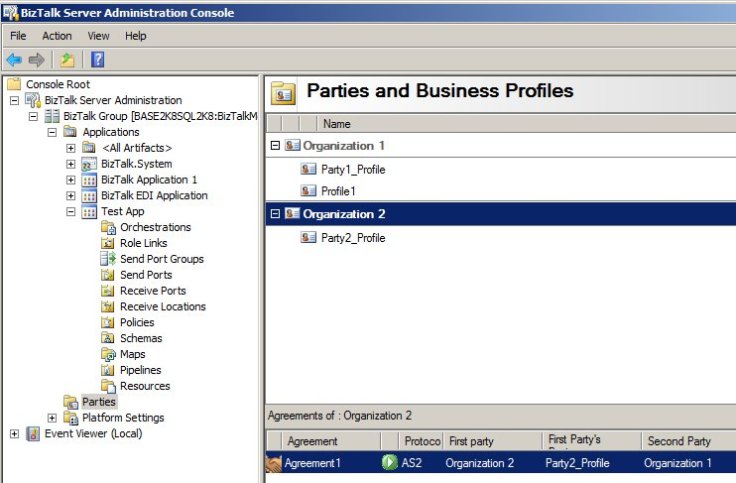
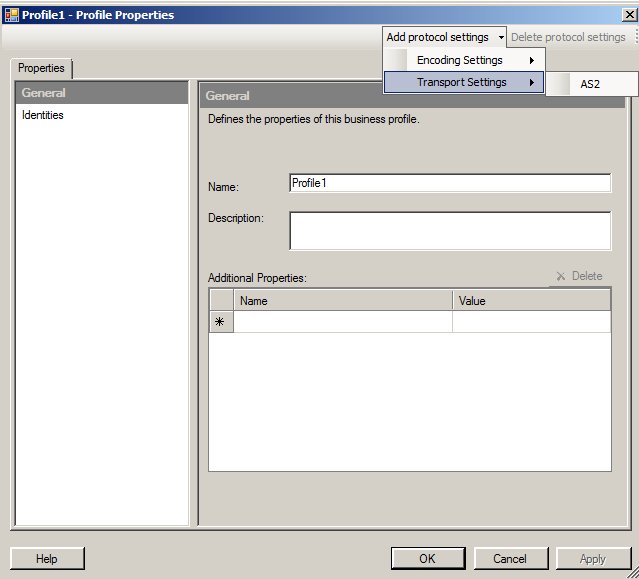
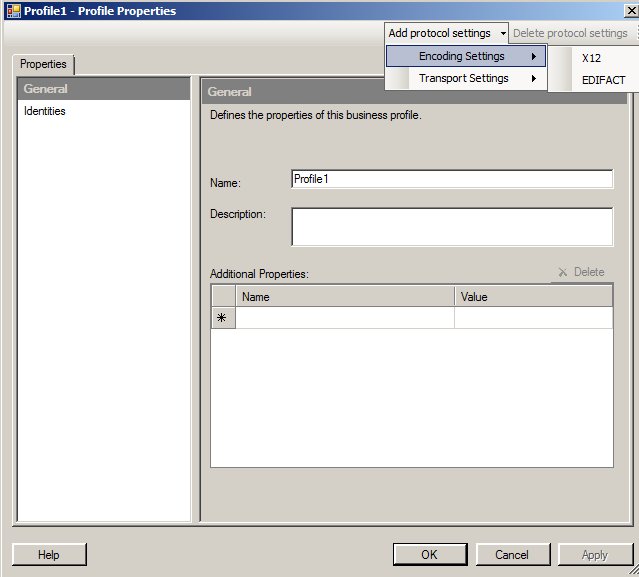
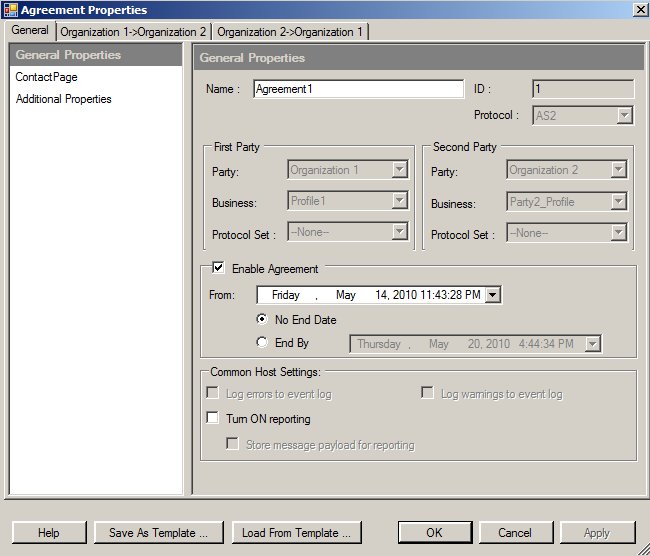
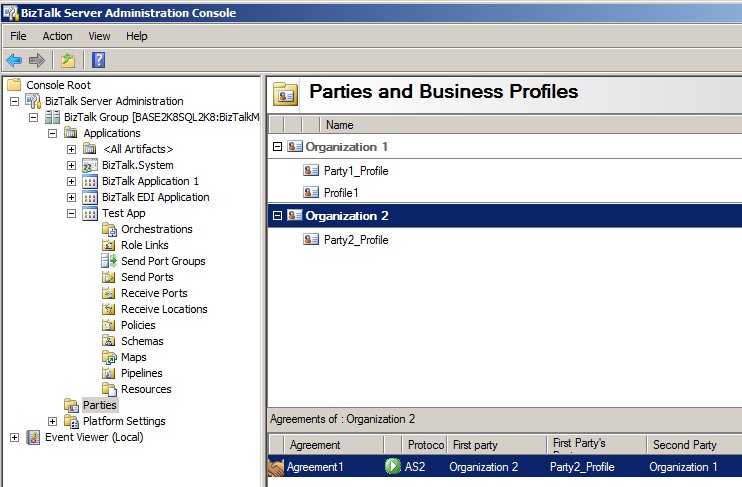

Leave a comment